BeeAI Tracing (JS)
Auto-instrument and observe BeeAI agents
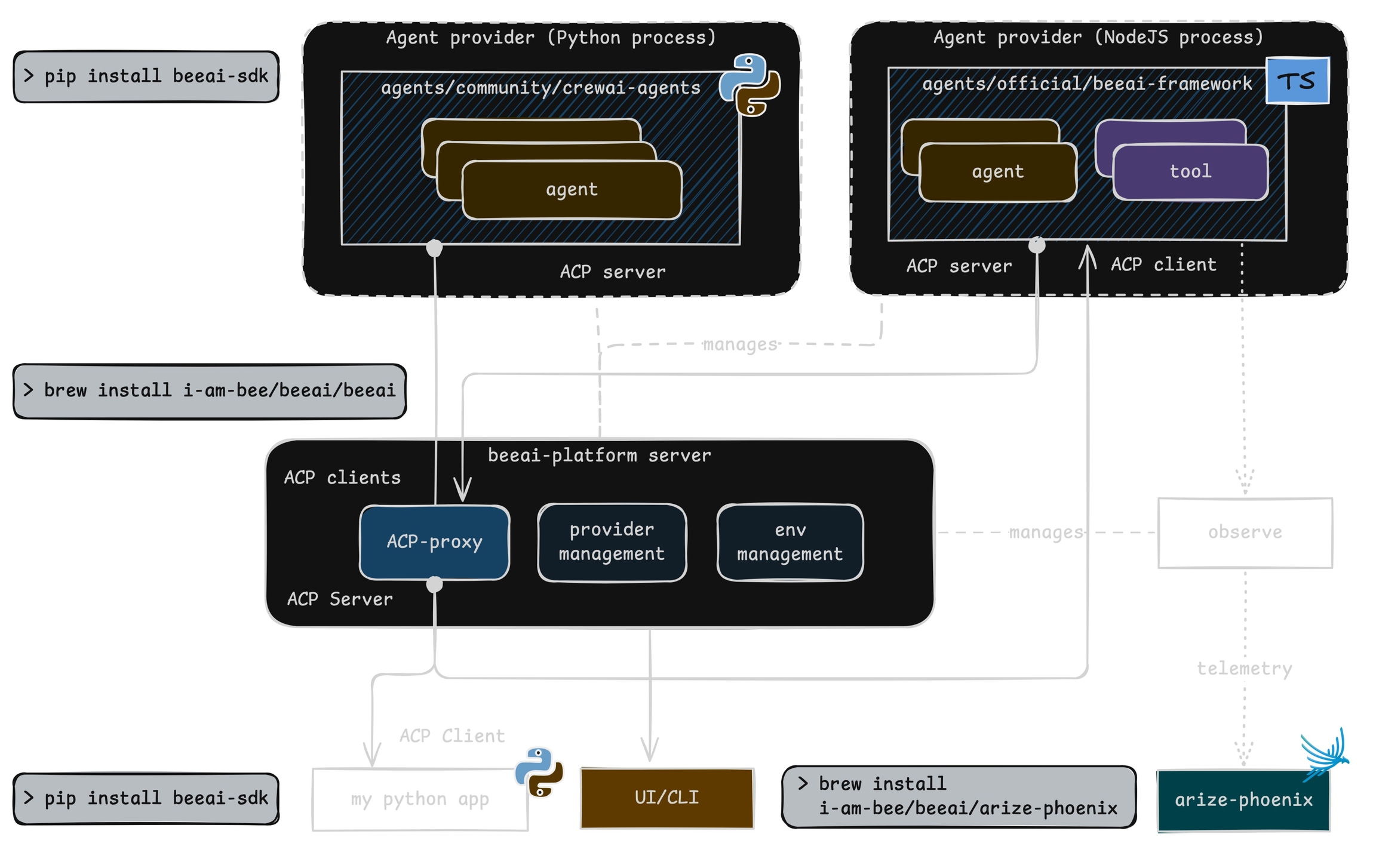
This module provides automatic instrumentation for BeeAI framework. It integrates seamlessly with the @opentelemetry/sdk-trace-node package to collect and export telemetry data.
Install
npm install --save beeai-framework \
@arizeai/openinference-instrumentation-beeai \
@arizeai/openinference-semantic-conventions \
@opentelemetry/sdk-trace-node \
@opentelemetry/resources \
@opentelemetry/exporter-trace-otlp-proto \
@opentelemetry/semantic-conventions \
@opentelemetry/instrumentationSetup
To instrument your application, import and enable BeeAIInstrumentation. Create the instrumentation.js file:
import {
NodeTracerProvider,
SimpleSpanProcessor,
ConsoleSpanExporter,
} from "@opentelemetry/sdk-trace-node";
import { diag, DiagConsoleLogger, DiagLogLevel } from "@opentelemetry/api";
import { resourceFromAttributes } from "@opentelemetry/resources";
import { OTLPTraceExporter } from "@opentelemetry/exporter-trace-otlp-proto";
import { ATTR_SERVICE_NAME } from "@opentelemetry/semantic-conventions";
import { SEMRESATTRS_PROJECT_NAME } from "@arizeai/openinference-semantic-conventions";
import * as beeaiFramework from "beeai-framework";
import { registerInstrumentations } from "@opentelemetry/instrumentation";
import { BeeAIInstrumentation } from "@arizeai/openinference-instrumentation-beeai";
const COLLECTOR_ENDPOINT = "your-phoenix-collector-endpoint";
const provider = new NodeTracerProvider({
resource: resourceFromAttributes({
[ATTR_SERVICE_NAME]: "beeai-project",
[SEMRESATTRS_PROJECT_NAME]: "beeai-project",
}),
spanProcessors: [
new SimpleSpanProcessor(new ConsoleSpanExporter()),
new SimpleSpanProcessor(
new OTLPTraceExporter({
url: `${COLLECTOR_ENDPOINT}/v1/traces`,
// (optional) if connecting to Phoenix with Authentication enabled
headers: { Authorization: `Bearer ${process.env.PHOENIX_API_KEY}` },
}),
),
],
});
provider.register();
const beeAIInstrumentation = new BeeAIInstrumentation();
beeAIInstrumentation.manuallyInstrument(beeaiFramework);
registerInstrumentations({
instrumentations: [beeAIInstrumentation],
});
console.log("👀 OpenInference initialized");Run BeeAI
Sample agent built using BeeAI with automatic tracing:
import "./instrumentation.js";
import { ToolCallingAgent } from "beeai-framework/agents/toolCalling/agent";
import { TokenMemory } from "beeai-framework/memory/tokenMemory";
import { DuckDuckGoSearchTool } from "beeai-framework/tools/search/duckDuckGoSearch";
import { OpenMeteoTool } from "beeai-framework/tools/weather/openMeteo";
import { OpenAIChatModel } from "beeai-framework/adapters/openai/backend/chat";
const llm = new OpenAIChatModel(
"gpt-4o",
{},
{ apiKey: 'your-openai-api-key' }
);
const agent = new ToolCallingAgent({
llm,
memory: new TokenMemory(),
tools: [
new DuckDuckGoSearchTool(),
new OpenMeteoTool(), // weather tool
],
});
async function main() {
const response = await agent.run({ prompt: "What's the current weather in Berlin?" });
console.log(`Agent 🤖 : `, response.result.text);
}
main();Observe
Phoenix provides visibility into your BeeAI agent operations by automatically tracing all interactions.
Troubleshooting
Add the following at the top of your instrumentation.js to see OpenTelemetry diagnostic logs in your console while debugging:
import { diag, DiagConsoleLogger, DiagLogLevel } from "@opentelemetry/api";
// Enable OpenTelemetry diagnostic logging
diag.setLogger(new DiagConsoleLogger(), DiagLogLevel.INFO);If traces aren't appearing, a common cause is an outdated beeai-framework package. Check the diagnostic logs for version or initialization errors and update your package as needed.
Custom Tracer Provider
You can specify a custom tracer provider for BeeAI instrumentation in multiple ways:
Method 1: Pass tracerProvider on instantiation
const beeAIInstrumentation = new BeeAIInstrumentation({
tracerProvider: customTracerProvider,
});
beeAIInstrumentation.manuallyInstrument(beeaiFramework);Method 2: Set tracerProvider after instantiation
const beeAIInstrumentation = new BeeAIInstrumentation();
beeAIInstrumentation.setTracerProvider(customTracerProvider);
beeAIInstrumentation.manuallyInstrument(beeaiFramework);Method 3: Pass tracerProvider to registerInstrumentations
const beeAIInstrumentation = new BeeAIInstrumentation();
beeAIInstrumentation.manuallyInstrument(beeaiFramework);
registerInstrumentations({
instrumentations: [beeAIInstrumentation],
tracerProvider: customTracerProvider,
});Resources
Last updated
Was this helpful?