Test prompts on datasets
Experiment with your datasets in prompt playground
When modifying a prompt in the playground, you can test your new prompt across a dataset of examples to validate that the model is hill climbing in terms of performance across challenging examples, without regressing on core business use cases.
Step 1: Set a Dataset
Follow this guide to upload your dataset to Arize AX Create a dataset
Go back to the prompt playground, and choose your dataset from the Select a Dataset dropdown
Step 2: Set your Prompt
Load your prompt from the Prompt Hub, using the Select a template from prompt hub dropdown
OR, fill in a new prompt (See more: Create a Prompt )
Include variables from your dataset in the prompt, inside curly braces
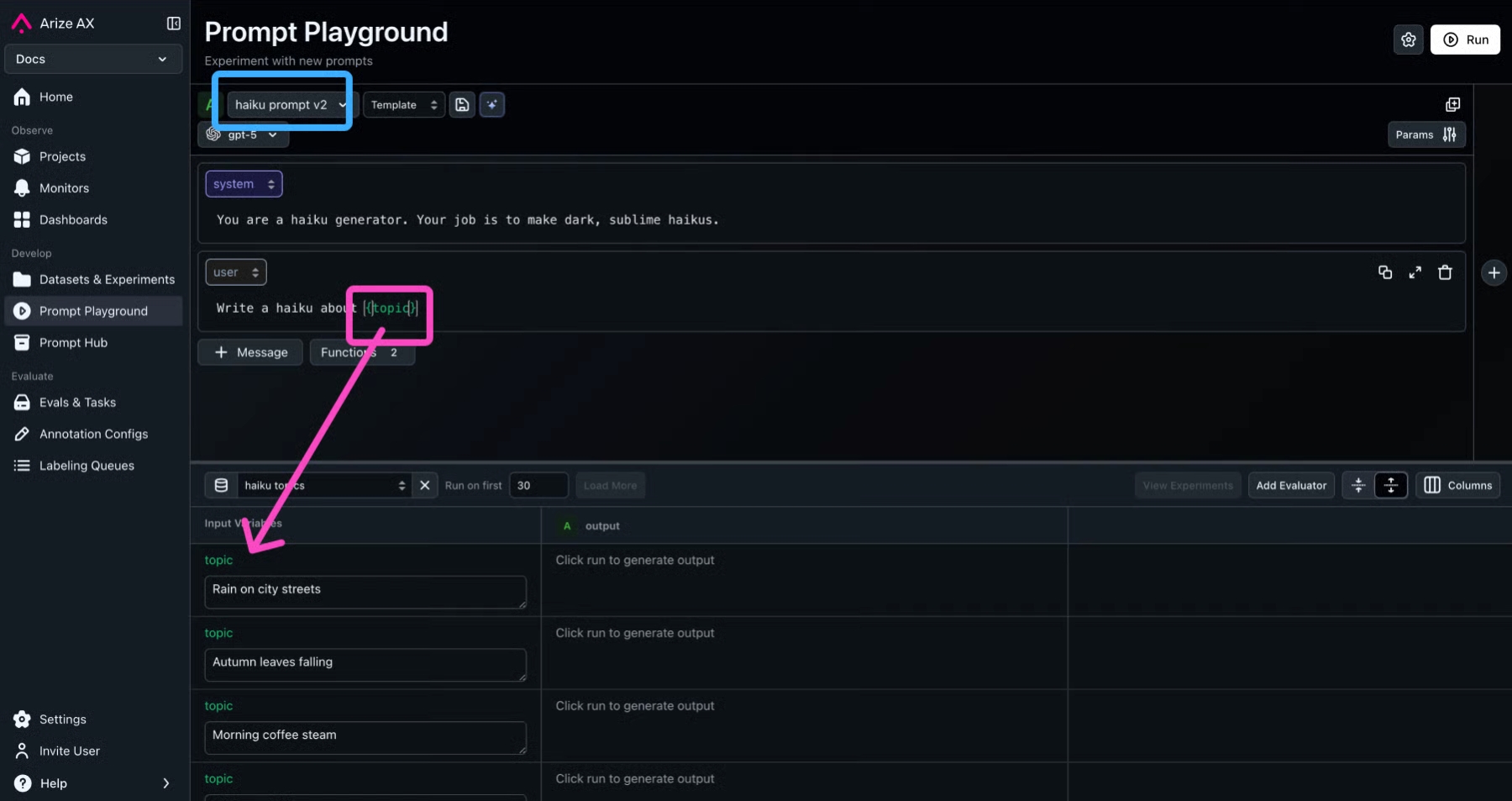
Step 3: Add Evaluators
Select Add Evaluator to add evaluators to evaluate outputs generated by this experiment.
Add a Code Eval
Write a programmatic evaluator if you'd like to use code to judge your experiment outputs.
Learn more here: Code Evals
Add an LLM as Judge Evaluator
Use an LLM to judge your experiment outputs. Learn more: LLM as a Judge
Select one our Arize eval templates
OR write your own. Make sure to embed variabes from the dataset, so that the evaluator has something to evaluate
Set your eval labels. These are the labels the evaluator will pick from, when judging the output
Set explanations on/off. Explanations are short reasoning blobs that the LLM will generate to explain its reasoning. Also set advanced options.
Click Create Eval once you are done.
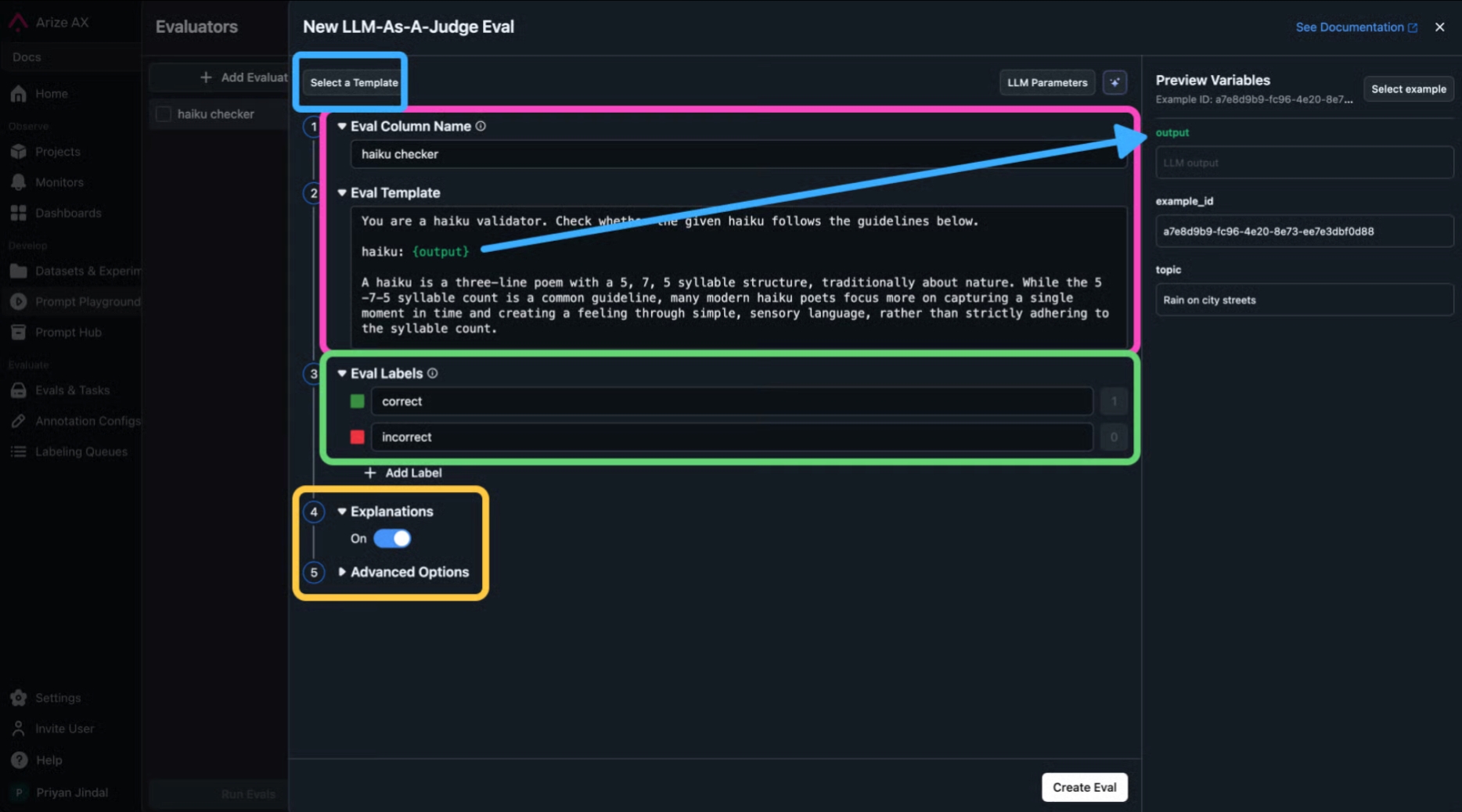
Step 4: Run Experiment
Once you hit Run, the experiment run will trigger.
Hit View Experiment to get a detailed view of your experiment run.
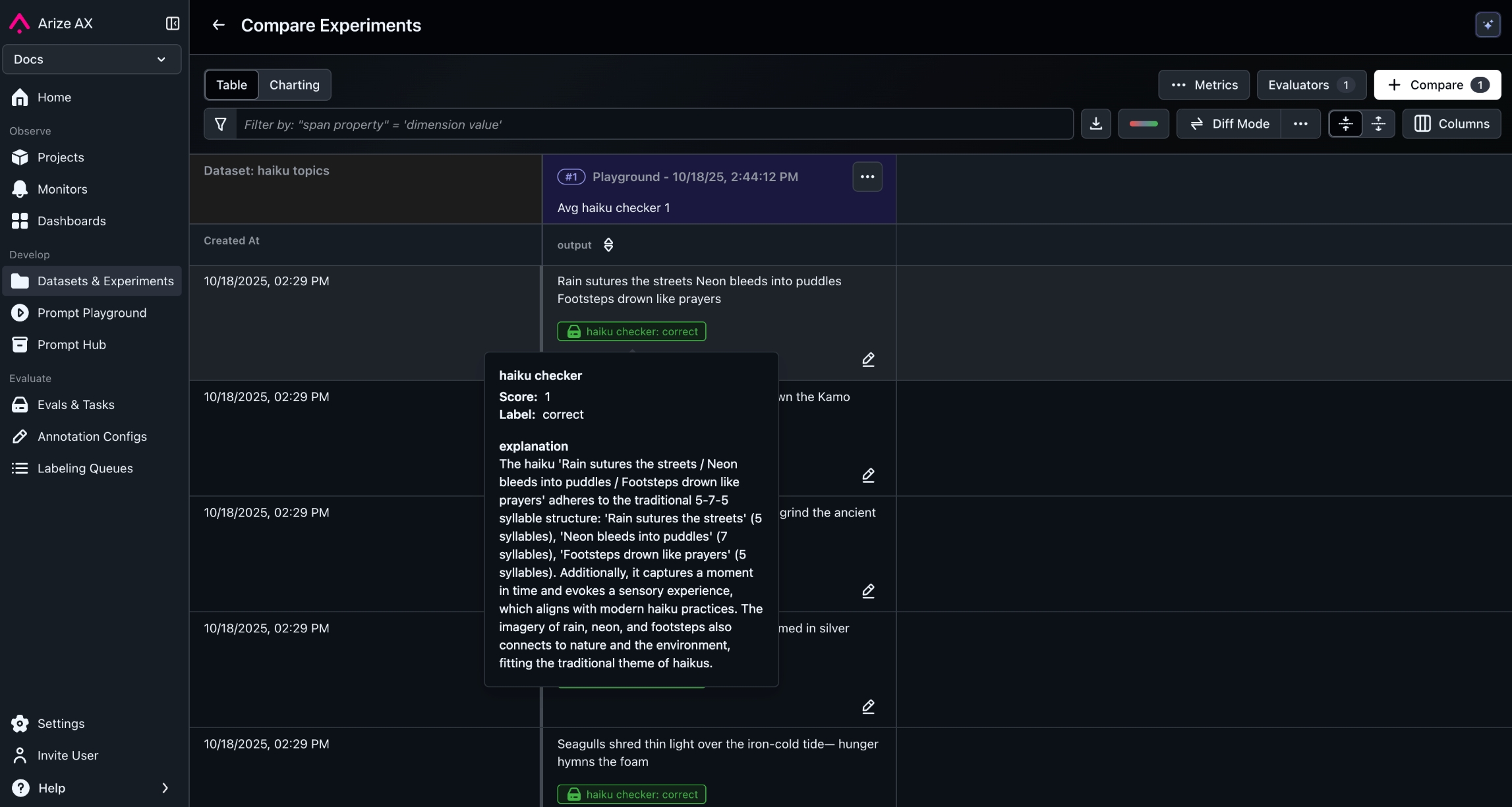
Hover over the eval label to see the eval explanation.
Last updated
Was this helpful?

